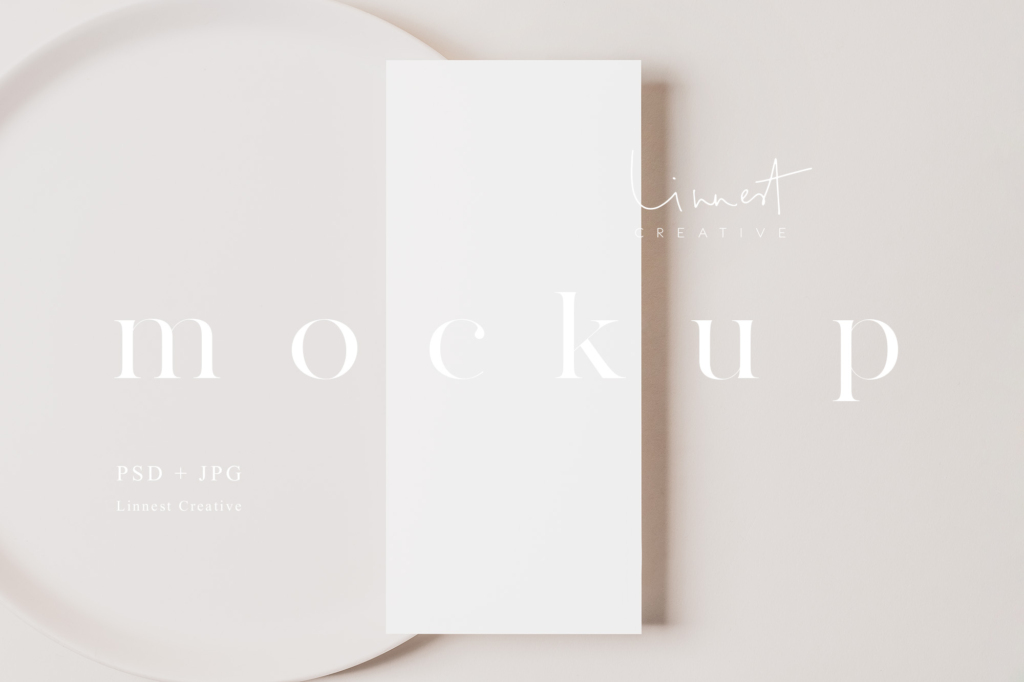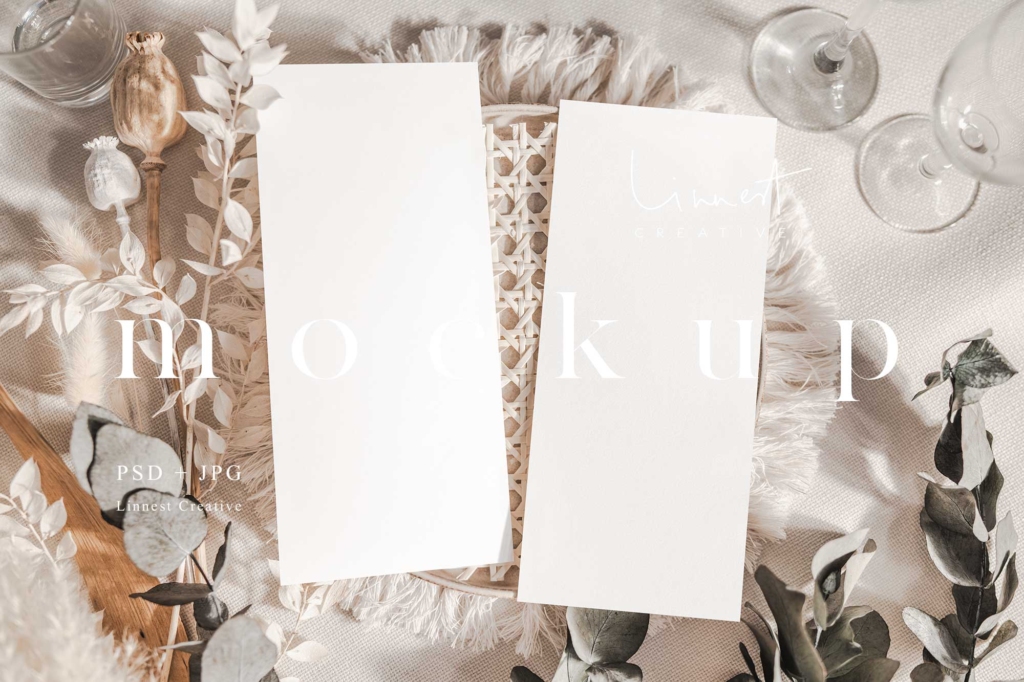BEAUTIFUL HIGH QUALITY SURFACE DESIGN AND STATIONERY MOCKUPS

HI, I'M LIINA.
I’m a creator at heart with a passion for unique and thoughtfully designed digital goods. I love making cool mockups that help you show off your beautiful designs.
Ever played around with mockups in Photoshop?
Check out my quick screen vid and see how easy it is to jazz up your designs with mockups in Photoshop.
Ready to play with it?
Take it for a spin and see what you can create!
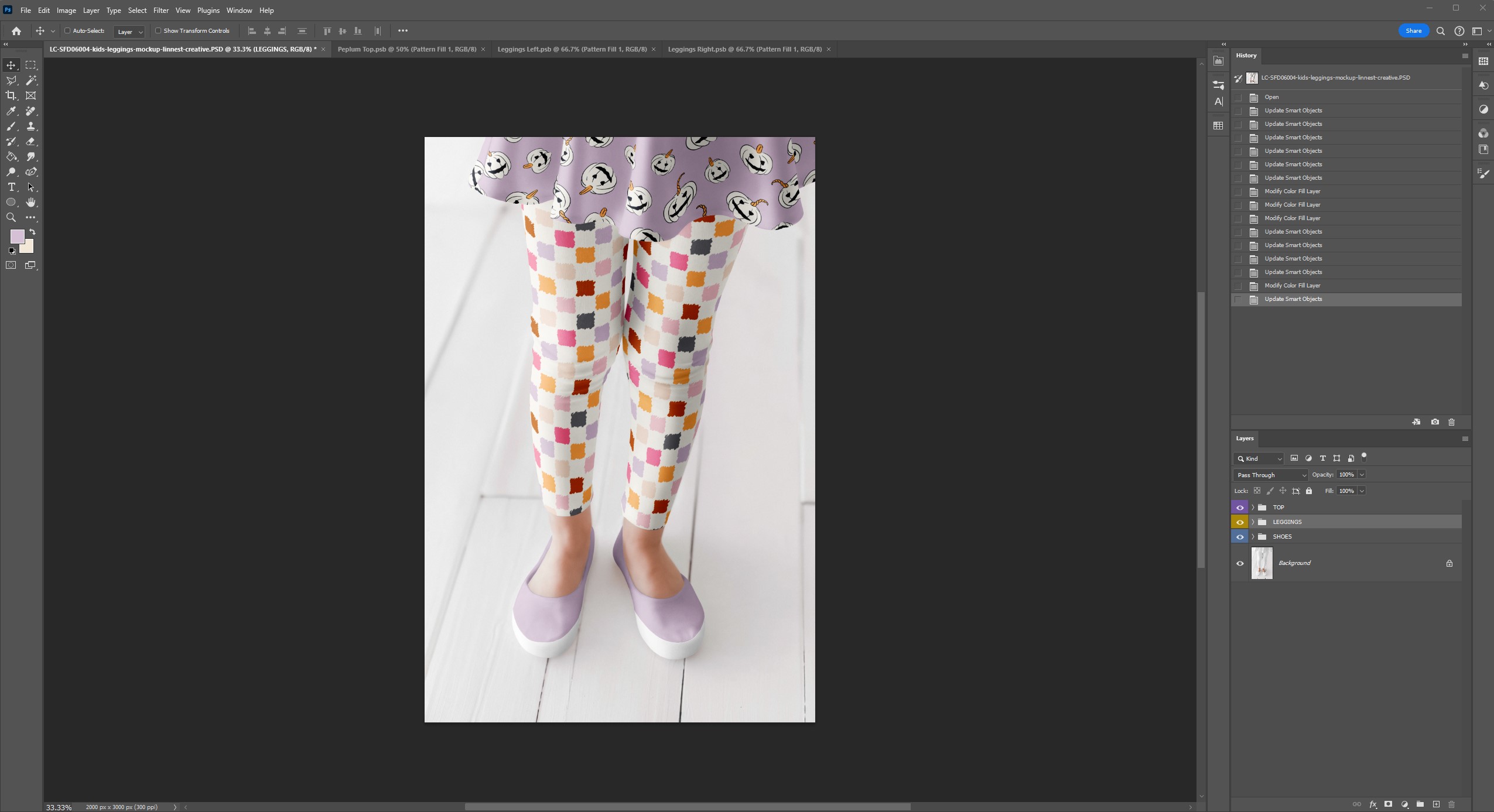

Frequently Asked Questions
Photoshop is the recommended software for editing mockups, as it supports the smart object layers in PSD files. However, you can also use alternative software like Photopea, which is a free online tool that can open and edit PSD files. Check out this step-by-step tutorial on how to use Photopea.
Unfortunately, iPad Photoshop only allows for previewing the mockups. Features such as applying your design or modifying colors are not supported. For full editing capabilities, I recommend installing Adobe Photoshop CC on your computer.
If you encounter a seemingly blank PSD file, please check the layers panel. There’s a white layer placed on top of all the other layers to reduce the file size. Simply delete this layer, and you should be able to access the mockup elements underneath. Please refer to the step-by-step instructions on my ‘Learn’ page if you need more assistance.
Explore My Creations
Ready to level up your designs? Check out my collection of stationery and surface design mockups.
Perfect for bringing your creative ideas to life with ease!